Exness Login Pakistan
Exness enhanced way of logging in to your personal area allows you to access your accounts both on the Exness web terminal and via the Exness Trade mobile application and MT4 and MT5 platforms.
Here you will learn more about how to log in to Exness personal area on different platforms.
Here you will learn more about how to log in to Exness personal area on different platforms.
Updated: 01-05-2024
How to Login Exness
Exness global login allows you to access your personal area from platforms such as: Exness web terminal, mobile app, Metatrader 4 and Metatrader 5. Below are the ways of logging in to the Exness personal area on different platforms:
Web Terminal
To enter the personal area of Exness via web terminal you need to go to the official site exness.com, then follow the instructions:
1
Click on the gray-colored button "Sign In" located on the right side in the upper corner.
2
In the login form that appears, enter the e-mail and password you used to register your Exness account.
3
Click the yellow "Continue" button. Congratulations, you are now logged in to your Exness area.
Trader App
Before Exness personal area login, download and install the Exness Trade mobile app and then follow the instructions below:
1
When you open the app, select the Sign in tab on the start page.
2
Then simply enter the login (email address) and password specified during registration and press the yellow button.
MT4 / MT5 Terminal
To log in to Exness MT4 or Exness MT5, you must download the platforms at exness.com and then follow the provided Exness login instructions:
1
Log in to your Exness personal area in the usual way.
2
Go to the section with your open accounts and Select the required account (remember that accounts for trading via Metatrader 4 and Metatrader 5 are different).
3
Click on the yellow button located to the right of the account with the name "Trade".
4
In the window that opens, select Metatrader 4/Metatrader 5.
5
Copy the Server and Login data in the provided window.
6
After that open Exness Metatrader 4 or Exness MT5 application and in the window that appears enter the previously copied Server and Login data, as well as enter your account password.
7
After these steps, you will have access to the platform, which will be reflected by a special sound signal.
If you want to learn more about the features of the Exness Metatrader 4 platform or you need instructions on downloading and installation - go to the button below and read the full information.
Features of Exness Personal Area
Exness personal area gives traders full control over their profile. It gives an opportunity to make necessary adjustments for more comfortable and convenient trading. Here we will look at the Exness Personal Area for each of the available platforms:
Web Platform
On the web platform, you have full access to the Exness personal account, which allows you to manage your important trading options:
1
Accounts, this section allows you to manage your accounts, is easily accessible and allows you to open an account whenever you need it.
2
Deposit and Withdrawal - the section is designed for easy deposit and withdrawal of your profits from your account.
Thanks to the variety of payment systems, you can easily find one that is convenient for you and familiarize yourself with the terms of transactions for comfortable investments.
Thanks to the variety of payment systems, you can easily find one that is convenient for you and familiarize yourself with the terms of transactions for comfortable investments.
3
Transaction history is designed to keep track of all your trades and always be aware of how successful your trading is. Analyze your trades and pay attention to more profitable ones.
4
Speaking about such a tool as the economic calendar, there are several main advantages for all traders who use it:
4.1
Allows you to rank all news according to their importance, making an analytical forecast for the report you need;
4.2
Helps you analyze how the fundamental factor influenced investors' opinion on significant market changes.
5
Other settings allow you to make your profile as convenient and understandable as possible for successful and profitable trading.
- Rules for using the economic calendar
Traders using this strategy wait for an important release that may affect the token rate. The calendar also provides its forecast in this regard.
After determining the actual value of the release, traders make appropriate trades:
- If the impact on the currency is positive, a token purchase is made, and vice versa.
There is also a strategy based on the correction of the cryptocurrency price after the market reaction to the event. In this case, traders wait for the trend to reach its peak after the release and begin to stabilize as a result:
- Trades are made against a trend that is already at the exhaustion stage.
Mobile App
Speaking about Exness Trade mobile app and its personal area, we can say the following:
1
it does not differ from the personal area of the Exness Web Terminal and allows you to access all the same features.
2
Its advantage is that you have access to Exness Accounts from anywhere. And you can deposit or withdraw funds from your account with a single tap on the screen.
3
Easy profile customization and access to all the tools you need to analyze the market make it a useful tool.
Frequently Asked Questions

How do I create an account in the Exness personal area?
You can open a new account in your Exness personal area in the my accounts section. Going to it, you only need to choose for which platform the account will be opened and which account from the ones provided by Exness broker you want to open.

What should I do if I forget my password for the Exness personal area?
If for some reason you have forgotten your password. First, try all the possible password options, if this does not help, then when you log into your Exness personal account, click the “I forgot my password” button in the window, enter your email address and wait for a letter from Exness with an updated password.

How do I log in to my Exness account from a new device?
To log into Exness from a new device, you just need to enter your current account information in the login window that you specified during registration. Namely email and password.

What should I do if I encounter issues logging into my Exness account?
If you encounter a problem logging into your Exness personal area, the first thing you should check is the following:
- stable Internet connection;
- the correct spelling of your email and password.
If you still cannot log into your Exness personal area, contact technical support. Qualified Exness employees will help you solve this problem.
- stable Internet connection;
- the correct spelling of your email and password.
If you still cannot log into your Exness personal area, contact technical support. Qualified Exness employees will help you solve this problem.



