Exness MT4 for Web, PC and Mobile
- Robust analysis toolExness MT4 is not just about placing trades; it is a robust analysis tool that provides traders with more than 30 of the most important technical indicators and 24 analytical objects. This set of tools allows traders to analyze trends and identify entry/exit points.
- Automation of strategiesExness MT4 revolutionizes automated investing by supporting advisors, allowing traders to implement and automate strategies without manual intervention. These advisors can be programmed or purchased, allowing you to make trades based on predefined technical indicators or strategies 24/7.
- Interface clarityCombining complexity and simplicity, the MT4 Exness interface is intuitively designed so that even traders with minimal experience can navigate the complexities of trading with ease; Experienced traders will find the customization options and the ability to dive deep into market analysis equally appealing.
- Receive data in real timeExness MT4 excels in providing stability, ensuring that traders can quickly execute trades and receive real-time data without delays or interruptions.
Platform details
The best choice for you is MT4 Exness! Make sure of this right now by checking out all its features:

Available
MT4 Exness will allow you to plunge into the world of online investing, regardless of whether you prefer a PC or a mobile device.
Availability of Exness MT4 on a variety of devices from PC (Mac OS, Windows, Linux) to mobile devices, including tablets based on iOS and Android systems.
For fans of online trading through the browser, Exness Metatrader has released a web platform that will appeal to even the most sophisticated investors.

Account types
For effective trading and investing on the Exness MT4 platform, the broker provides a number of accounts that will suit even the most sophisticated investors: The opportunity to trade in a risk-free environment thanks to the Demo account allows beginners to gain understanding and confidence in the market system, and for skilled traders this type of account is suitable for testing strategies; For investors who prefer to trade micro lots, a number of Exness Standard accounts are suitable; Exness MT4 Professional accounts (PRO, Zero, Raw Spread) have become a favorite of experienced investors, their instant execution capabilities, low spreads and fixed commissions ensure profitable and exciting trading.

Chart types
The MetaTrader 4 Exness platform has in its arsenal a number of charts that clearly show trends in changes in market value, such charts include:
- Line charts
- Bar charts
- Candlestick charts

Pending orders
Implementation of even the most complex strategy is available with the MetaTrader 4 Exness trading platform.
Allow you to realize your most intriguing strategies and trading investments thanks to the extensive arsenal available on the platform, namely:
- Availability of two market order modes;
- Four different pending orders;
- Possibilities of using two versions of stop orders and trailing stop orders.
Download Exness MetaTrader 4
Please note that for proper and correct operation of Exness MT4 on Linux and MacOS, please install Wine program or other Windows simulator beforehand.
MT4 for PC
MT4 for Mobile App
Set Up your Exness Account on MT4 Terminal
- On the website exness.com or using the button below, register an account with the Exness broker, open the investment account you need through your personal account and go through verification;
- Click the yellow “Trade” button, log in to MetaTrader 4, remember Login and Server.
- Next, follow the instructions for setting up Exness.
MetaTrader 4 for PC
- Open the installed MT4 Exness platform and enter your server and login information in the window that opens.
- If the window does not appear, you can go to the "File" section and select "Login to Trade Account" and fill in the required fields.
MetaTrader 4 for Mobile App
- Having opened the installed MetaTrader 4 Exness application, go to the main menu and click the “Get Started” button.
- By clicking on "+" select "Connect existing account".
- In the search field, enter the name of the broker "Exness" and select the desired server and fill in the Login and password for your Exness account.
Main Features
PC
Trading flexibility
Thanks to Exness MT4 on PC and the ability to customize the platform interface to suit your trading style, your investment activity is as comfortable as possible, which is one of the main aspects of trading.Analytical tools
Availability of tools such as:
- Charts
- Customizable timeframes
- Technical indicators
- Strategy tester
- MQL4
Makes your trading comfortable and understandable, and most importantly, profitable.
Automated trading
The possibility of automatic trading allows you to be free. Simply set the required ranges for buying/selling assets and get your profits without conducting daily monitoring of the market and price changes.Security
Security on the MT4 Exness platform is ensured by a two-phase authentication system, as well as several types of data encryption, so your personal information and transactions are always protected.
Mobile App
Financial market news
Exness MetaTrader 4 app allows you to trade anywhere and anytime. No market changes will pass you by thanks to quick access to the news feed through the application.
This allows you to always learn about new assets and any changes in the market economy.Order history
Order history Exness MetaTrader 4 allows you to analyze all your trading activities, all your transactions and assets, thanks to which you always remain in profit.
Web
No downloads, no installations
Thanks to the web version, there is no need to download Exness MT4.
You can invest directly through your web browser online from both your PC and mobile device.Every symbol in one place
The familiar interface allows you to use MetaTrader 4 Exness on any device without fear of innovation. The customized interface of your Exness MT4 account is saved on any device. You don't need to get used to the differences because there are none.Comprehensive analysis
The variety of available tools on the MT4 Exness platform allows you to analyze market changes. Thanks to the wide variety of charts, algorithmic trading, your trading becomes informed.
Tips for Successful Trading on MetaTrader 4
- Start trading with an Exness demo account, this will allow you to get acquainted with the Exness MT4 platform, test your strategies, select the assets that interest you, all in a risk-free environment.
- Use the educational resources of the Exness broker and the resources of the MT4 Exness platform, which will allow you to immerse yourself in the world of trading and master market trading.
- With a variety of tools, Exness also offers social trading, which is undoubtedly one of the key points for a novice trader.
Why Exness
- As the number one broker for Pakistani traders, Exness provides competitive spreads on Forex investments, reducing your trading costs.
Leverage ensures increased profits from trading on Exness MT4. - The stable performance of Exness servers allows traders to enjoy the unique opportunity to instantly execute transactions without possible slippage.
- Multilingual technical support from Exness broker provides solutions to all issues in a matter of minutes.
Frequently Asked Questions

Read this article for more details on how to log in and access the MT4 Exness platform.

The entire process of opening accounts after the registration process occurs through your Exness personal area in the Accounts section.

If you need more detailed instructions for installing the platform, read Our article. In it, we described in detail all the steps required to download and install the platform, as well as to set up a MetaTrader 4 Exness trading account.
Don't hesitate, download MetaTrader 4 Exness and make your first profit right now!



